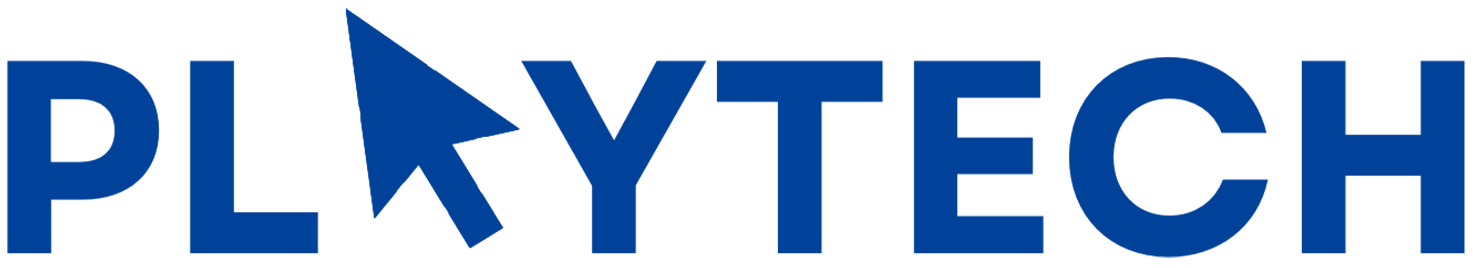The most advanced desktop OS pack with New Features.
Apple has officially released the latest version of macOS - macOS Big Sur, which is also known as the macOS 11.0. It has a list of exciting features and updates with a top-to-bottom redesign for a better user experience. And here's eight significant features and updates if you are looking to update your macOS or just bought the newly announced M1 powered Macbook Air, MacBook Pro, and Mac mini computers.
Feature 1 : Notification Centre

Just like the iPhone and iPad iOS 14, the macOS Big Sur now also has widgets available. The widget's size is customizable and can display different live app information like weather and events at other times of the day. Also, there is an option to group notifications of app or thread, and upon clicking, it will expand with more information.
Feature 2 : Control Centre for Mac

Another excellent iOS 14 feature coming to Big Sur will be the Control Centre. It appears as a slider icon and has the same instant access to highly used features such as WiFi, Bluetooth, display brightness, sound volume, and many more. And the best part, it is customizable. Users can add controls and drag favorites to the menu bar for quick access too.
Feature 3 : Customizable Start Page

From personal background images to favorite app, Siri suggestions, frequently visited, privacy reports, and more, users can now customize and choose what they prefer to see at the start of their browsing session. All within a few clicks.
Feature 4 : Improved Tab design & Web preview

Safari has several improvements made to improve the user's overall experience. And among them is the improvement of the tab design and interaction with it. It now has a favicon by default within the tab for easier identification, and when you mouse over the website tab, a live thumbnail preview will appear like a tab peek about the page.
Feature 5 : Safari - Privacy Protection

With the emphasis on privacy nowadays, users are more aware of the application accessing their information. Now, Safari has a built-in Privacy report as well for users to be constantly aware. Safari uses Intelligent Tracking Prevention to identify trackers and prevent them from profiling or following you across the web. Privacy report shows the number of trackers that Safari blocked from trying to track you and which particular sites are data sent.
Feature 6 : Improved Performance

With the new improvements in design and user experience, Safari has a significant performance improvement too. It now loads 50% faster on average at loading frequently visited websites as compared to Chrome. It has also improved power efficiency, allowing 1.5 hours more video streaming and 1 hour more browsing than Chrome and Firefox. Another improved performance will be the instant wake feature for new MacBook devices with Apple's M1 chip.
Feature 7 : Messages

Big Sur also significantly upgrade Messages with several new features. Users can now pin conversations to the top of their threads, including group messages, and have inline replies to a particular message. And the user also can receive alerts only when their name is mention.
Feature 8 : iPhone and iPad apps

Another nice to have feature is the iPhone and iPad apps made available to download on Macs, which means more apps for games, productivity, entertainment, etc., to choose from. However, this is only applicable to new MacBooks with Apple's M1 chip. And, not every app is available now, as developers would need to opt-in for desktop support.
Compatibility

Lastly, above is the list of devices that is compatible with the upgrade to macOS Big Sur. However, do note that for macOS Big Sur update to occur, 35.5GB of storage space is required for macOS Sierra or later, and 44.5GB for an earlier release. And, if you are unsure if your device can update to the latest macOS, you can always check it out at their Apple website.
If you enjoyed our content, please help us by liking and sharing this post. For more updates on the latest tech, follow us on FaceBook too.